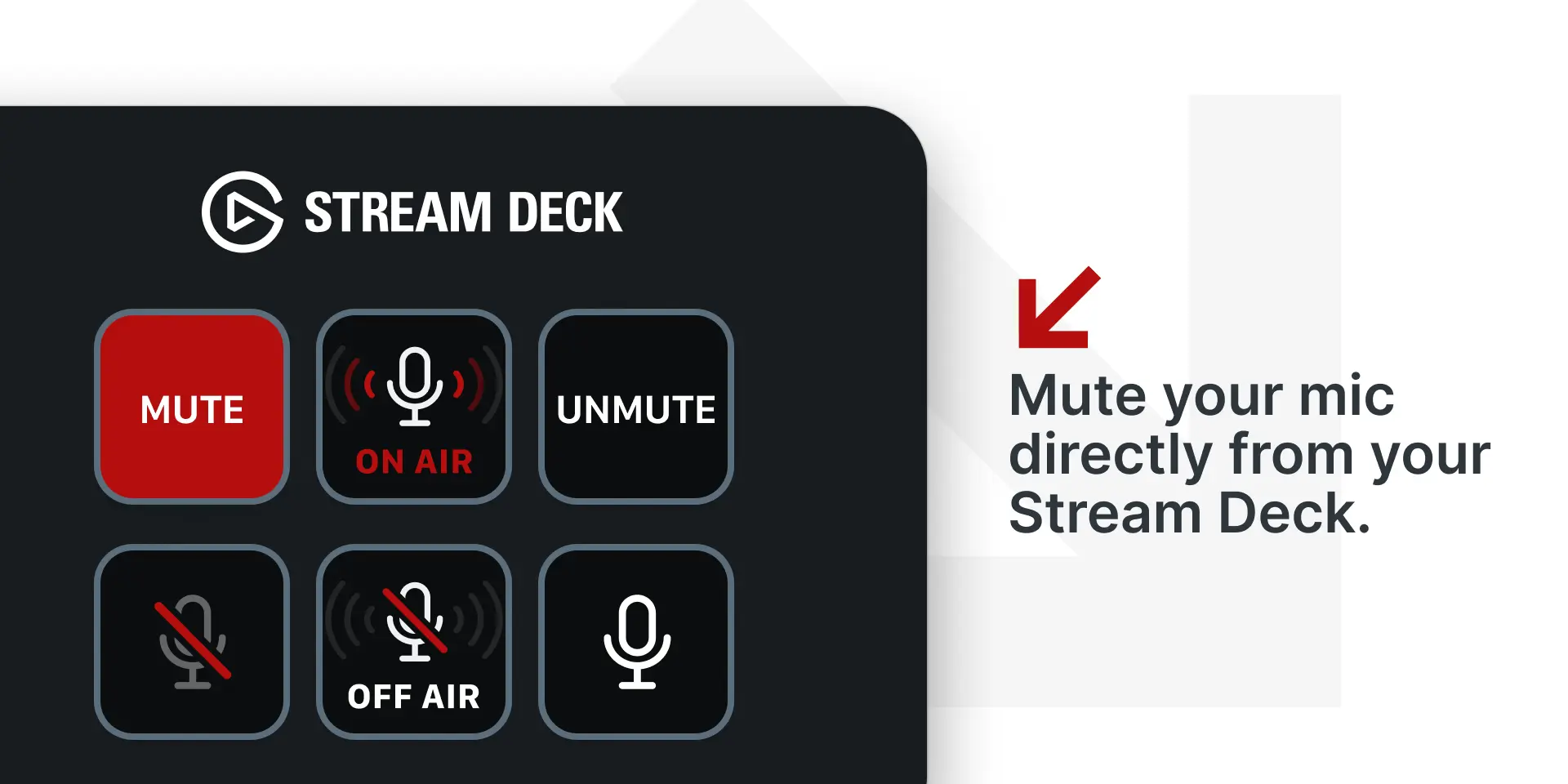Mute your mic in any app—from your Stream Deck!
01 April 2025
by Sarah
I was planning to have a laid-back Christmas holiday. I had a copy of EarthBound (Matt’s recommendation) running on my iPad, a brand new controller, and a two-week break in the four-hours-a-day Portuguese classes we’d both been taking.
Then a Mic Drop user wrote in to ask if I could send a copy of our “On Air” icons for their Stream Deck, and I got distracted.
I ended up building an official Stream Deck plugin for Mic Drop. 😅
It wasn’t the first time we’d heard from users wanting to control Mic Drop from their Stream Deck. At first I just made a few custom icons and provided them for download along with instructions for using Mic Drop with Stream Deck. But I wasn’t thrilled that full integration required a separate purchase and so much manual user intervention.
Introducing Mic Drop + Stream Deck
Want to try it out? You’ll need a Stream Deck device—or the Stream Deck mobile app, which turns your phone or tablet into a Stream Deck—and the latest version of Mic Drop (2.1.0, now available on the Mac App Store).
Install the Stream Deck plugin to your device, set up your keys, and you’re ready to go! Mic Drop will automatically detect you have the Stream Deck plugin installed. ✨
Our Stream Deck plugin includes:
- 🎙️ a toggle key that toggles mute & displays your current mic state
- 🙊 a key that always mutes your mic
- 💬 a key that always unmutes your mic
- 💅🏾 a collection of icons to choose from for every key
- ⚡️ super-responsiveness: mute Mic Drop on your Mac and the Stream Deck icon changes immediately
- ❤️ the same personal support and attention to detail you expect from Mic Drop
What’s a Stream Deck anyway?
A Stream Deck is a programmable hardware device that you can customise to build your own control panel for your computer. If you’ve ever wanted a little button on your desk that you can use to mute your mic—or pause your music, or take a screenshot, or really anything you could imagine!—this is the gadget for you.
There are a number of different devices available depending on what you’re looking for. You can also turn your phone or tablet into a control panel by downloading the Stream Deck app. (This is how I tested our initial plugin!)
You can learn more at Elgato’s Stream Deck website.
Tell us what you think!
We'd love to know what you think! Does everything work the way you'd expect? Can we add anything to make your experience better? Are there any other keys or actions we should add in the next version? Let us know!
Back to all posts
Unsubscribe any time. We won’t ever share your information with anyone else. Privacy.
Made with and by Sarah and Matt